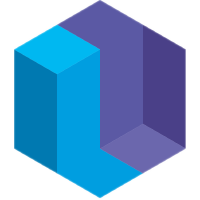Quickstart + Counter
This guide expands on the quickstart by adding a simple incrementing counter to the Counter page.
Quickstart code
This is made to add onto the web app you made in the quickstart. Make sure you have all the code from that in your Eve program before you start adding the code found here to begin working on the counter!
Building the counter
The first thing to do is to create some basic content on our Counter page.
```
search
[#app page: "Counter"]
view = [#qs-contents]
bind
view.children += [#ui/button #qs-increment text: "+1" sort: 1]
```
Remembering clicks
To be able to count the clicks, we have to first remember them.
```
search
event = [#html/event/click element: [#qs-increment]]
commit
[#clicked event]
```
Click events only last for an instant in Eve before the #html/event/click record goes away, but we want to create a permanent record of each click so we can search for them later.
Counting clicks
Now that there’s a permanent #clicked record for each click, we can count them and display that on the Counter page.
```
search
how-many = gather/count[for: [#clicked]]
[#app page: "Counter"]
view = [#qs-contents]
bind
view.children += [#ui/text text: "The button has been clicked {{how-many}} times." sort: 2]
```
You may notice that nothing appears until you click the button at least once. When there are zero clicks, how-many has nothing to count, the search will fail, and so no message will be created. Once there’s a click, the search passes, and the count message will show up.
Next steps
The way this is written, the button has the “+1” text on it and a message appears underneath saying how many times the button has been clicked. What if you wanted to combine that so the button reads “This button has been clicked X times”? You can try it out yourself or just jump to (the solution)[./advanced-counter/) to follow along with it!