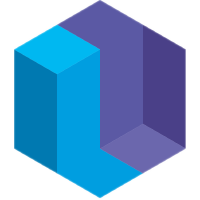Installation
Install Node for your platform, then clone and build the Eve starter repository:
git clone https://github.com/witheve/eve-starter.git
cd eve-starter
npm install
Usage
In the eve-starter directory, you can launch the Program Switcher:
npm start
This will open your browser to the Program Switcher, which allows you can run the programs located in the eve-starter/programs directory. You can place your own *.eve files in this directory and run them from the Program Switcher.
Running an Eve file
Eve documents are written in Markdown, where Eve code is embedded in code blocks. You can run a specific *.eve file by providing its path as an argument:
npm start -- path/to/program.eve
Command Line Options
The command line interface accepts a number of configuration options, which can be displayed using the help command:
npm start -- --help
The available options include:
-h, --help output usage information
-W, --workspace <name>:<path> Search path(s) for programs
-I, --include <path> Search path(s) for watchers
-H, --headless Run the specified program in node instead of the browser. Requires a specified file
-p, --port <number> Run the Eve server on an alternate port. Default <8000>
-n, --no-open Don't automatically open Eve in the browser
-f, --list-found List all programs and watchers found within their search paths