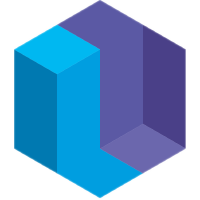Quickstart + Counter
This guide expands on the quickstart by adding a live clock to the Clock page.
Quickstart code
This is made to add onto the web app you made in the quickstart. Make sure you have all the code from that in your Eve program before you start adding the code found here to begin working on the clock!
Building the clock
The first thing to do is to create a system timer that will tick once per second (or 1000 milliseconds, which is the unit of measurement that resolution uses).
```
commit
[#time #system/timer resolution: 1000]
```
Drawing the clock face
Next, we can draw the clock face on the Clock page.
```
search
[#app page: "Clock"]
view = [#qs-contents]
[#time hour minute second]
bind
view.children += [#svg/root viewBox: "0 0 100 100", width: "300px", children:
[#svg/circle sort: 1, cx: 50, cy: 50, r: 45, fill: "#0B79CE"]
[#clock-hand #hour-hand sort: 2, degrees: 30 * hour + 0.5 * minute, length: 25, stroke: "#023963"]
[#clock-hand #minute-hand sort: 3, degrees: 6 * minute, length: 38, stroke: "#023963"]
[#clock-hand #second-hand sort: 4, degrees: 6 * second, length: 40, stroke: "#ce0b46"]]
```
Drawing the hands
By adding an svg path to the #hour-hand, #minute-hand, and #second-hand, we can draw the hands of the clock.
```
search
hand = [#clock-hand degrees length]
x2 = 50 + (length * math/sin[degrees])
y2 = 50 - (length * math/cos[degrees])
bind
hand <- [#svg/line, x1: 50, y1: 50, x2, y2]
```
Next steps
What would it take to move from a watch to a stopwatch? The geometry for drawing the hands is very similar, so most of what you’d need to add is a way to track starting and stopping. Try starting with a one button stopwatch, where the button cycles between start, stop, and reset. Give it a try on your own or follow along with our solution!